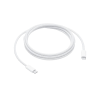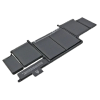12” MacBook Intel Processor
12” MacBook Intel Processor 16” MacBook Pro M Processor
16” MacBook Pro M Processor 16” MacBook Pro Intel Processor
16” MacBook Pro Intel Processor 15” MacBook Pro Intel Processor
15” MacBook Pro Intel Processor 14” MacBook Pro M Processor
14” MacBook Pro M Processor 13” MacBook Pro Intel Processor
13” MacBook Pro Intel Processor 13” Macbook Pro M Processor
13” Macbook Pro M Processor 15” MacBook Air M Processor
15” MacBook Air M Processor 13” MacBook Air M Processor
13” MacBook Air M Processor 13” MacBook Air Intel Processor
13” MacBook Air Intel Processor iMac
iMac Mac Mini
Mac Mini Mac Pro
Mac Pro Mac Studio
Mac Studio Apple Monitors
Apple Monitors
How to Properly Care for Your Second-Hand Apple Laptop to Extend Its Lifespan
Do you have a used second hand Macbook ? As an Apple consumer, you are aware that their products are built to last, but it is critical to properly care for them to guarantee they reach their full lifespan. In this tutorial, we’ll go over some useful tips and tricks for maintaining your laptop and extending its longevity. Whether you’re a student, a professional, or simply a fan of Apple products, these suggestions will help you make the most of your laptop and keep it running effectively for years to come.

REGULARLY CLEAN YOUR LAPTOP:
Cleaning your used Apple laptop on a regular basis is critical to its longevity. Dust, grit, and debris can build up on your laptop’s keyboard and ports over time, causing damage and interfering with performance. Dirt might also force your laptop’s fans to work harder, leading to overheating and damage.
To effectively clean your laptop, first turn it off and unplug it from the power source. Then, using a soft, dry cloth or a can of compressed air, clean any debris from the laptop’s keyboard, ports, and other surfaces. Avoid using water or cleaning agents on your laptop since they can cause damage. By cleaning your laptop on a regular basis, you may prevent dust and dirt from accumulating on the laptop’s components and potentially causing harm. This will enhance your laptop’s longevity and keep it functioning properly.
KEEP YOUR COMPUTER COOL:
Overheating is a regular issue with laptops, and it can cause catastrophic damage to internal components such as the processor or motherboard. Overheating your laptop can cause it to slow down or even shut down suddenly. It is critical to keep your laptop cold to avoid this from happening.
Keeping your laptop well-ventilated is one technique to keep it from overheating. Make sure your laptop’s fan vents aren’t obstructed and that there’s enough room around it for air to circulate. Putting your laptop on a soft surface, such as a bed or couch, might restrict ventilation and cause overheating. Instead, keep your laptop cool by placing it on a firm, flat surface, such as a desk or table. To summarise, to keep your pre owned Macbook from overheating and potentially causing harm, keep it well-ventilated and away from soft surfaces that can obstruct airflow. A cooling pad can also be purchased to assist keep your laptop cool and functioning efficiently.
DO NOT LEAVE YOUR LAPTOP UNPLUGGED FOR LONG:
Keeping your laptop plugged in all the time is bad for the battery and might accelerate its decline. When a battery is constantly charged to its maximum capacity, it can cause it to wear out faster. It is advised that you unplug your laptop once it has been fully charged to extend the life of the battery.
Changing the settings on your laptop might also help you save battery life. To save power usage, turn off Wi-Fi and Bluetooth when not in use. Lowering screen brightness can also aid in battery life conservation. You may adjust the brightness using your laptop’s settings or by using the brightness keys on your keyboard.
2.KEEP YOUR SOFTWARE UP TO DATE:
Frequent software upgrades are critical for your laptop’s smooth and effective operation. These updates not only correct any bugs or faults that may be hurting the operation of your laptop, but they also give security updates to keep your reconditioned macbook safe from any attacks. It’s worth noting that some updates may take some time to install, so make sure you have enough time before beginning the update process.
It’s also worth noting that some older laptops may be unable to run the most recent software updates. In these circumstances, it’s essential to consult Apple’s official website to determine the most recent supported software version for your specific laptop model.
REGULARLY BACK UP YOUR DATA:
Backup your data on a regular basis to preserve your valuable files from loss or damage. Data loss can occur for a variety of reasons, including technology failure, inadvertent deletion, or theft. You may ensure that your files are safe and accessible in the event of an unanticipated incident by backing up your data. There are various methods for backing up your data, and it is advised that you utilise more than one technique for increased security.
iCloud, Apple’s cloud-based storage service, is another alternative. iCloud allows you to save files, images, and other material in the cloud, where they are accessible from any device. You’ll need an Apple ID and enough storage space in your account to use iCloud. iCloud provides various storage plans ranging from 5GB to 2TB, with the ability to upgrade if necessary. Finally, you can copy your files to an external hard drive manually. This method is simple, but it involves more effort than the other methods. Connect the external hard drive to your Mac and drag and drop the files to be backed up. It is advised that you use an external hard drive that is at least the same size as the internal storage on your Mac.
3. EATING NEAR THE SYSTEM SHOULD BE AVOIDED:
Many individuals have the habit of eating or drinking near their laptops, but this can cause major damage to your equipment. Spills or crumbs can leak into the keyboard or other crevices of your laptop, causing harm to its components. These issues may necessitate costly repairs or possibly the replacement of your laptop entirely.
To avoid any mishaps, avoid eating or drinking anywhere near your laptop. Choose a spill-proof container, such as a water bottle with a secure cap or a covered mug or cup, if you must have a drink or food while working. Also, be especially cautious and vigilant when handling your food or drink, keeping it as far away from your laptop as possible. By taking these precautions, you may protect your laptop and make it live as long as possible.
If you’re seeking for a reputable place to buy a used Apple laptop, look no further than 73 Inc. 73 Inc is the ideal location to buy a used laptop because they offer a large variety of high-quality products.
Furthermore, 73 Inc offers cheap pricing, allowing you to save money while still receiving a high-quality product. They provide a user-friendly, easy-to-navigate website that makes it simple to select the laptop that best meets your needs. Overall, 73 Inc is the greatest place to go if you’re looking for a used Apple laptop. With their high-quality standards, competent experts, and competitive pricing, you can be confident that you are getting a good bargain on a long-lasting laptop.