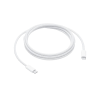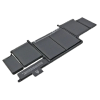12” MacBook Intel Processor
12” MacBook Intel Processor 16” MacBook Pro M Processor
16” MacBook Pro M Processor 16” MacBook Pro Intel Processor
16” MacBook Pro Intel Processor 15” MacBook Pro Intel Processor
15” MacBook Pro Intel Processor 14” MacBook Pro M Processor
14” MacBook Pro M Processor 13” MacBook Pro Intel Processor
13” MacBook Pro Intel Processor 13” Macbook Pro M Processor
13” Macbook Pro M Processor 15” MacBook Air M Processor
15” MacBook Air M Processor 13” MacBook Air M Processor
13” MacBook Air M Processor 13” MacBook Air Intel Processor
13” MacBook Air Intel Processor iMac
iMac Mac Mini
Mac Mini Mac Pro
Mac Pro Mac Studio
Mac Studio Apple Monitors
Apple Monitors
Apple's iOS 17.1 Update: Features, Fixes, and Improving User Experience
Apple released the highly anticipated iOS 17.1 update on 24th October 2023, boasting new features and bug fixes. It was a significant event for iPhone 12 users in France as the device was banned due to exceeding radiation exposure limits. The new update will help the restriction set to be lifted and fix the device’s idle state.

The latest update will support most iPhone models, including the iPhone XR, iPhone XS, iPhone XS Max, iPhone SE 2nd and 3rd generation, and the entire series between iPhone 11 and iPhone 15. Here’s a close look at some of the significant features to accompany the latest iOS 17.1 update.
1. AirDrop: Stay Connected Out of Range
AirDrop is Apple’s proprietary file-sharing feature that is one of the main components of iOS. The new 17.1 iOS update will help expand the radius of file-sharing. It was announced back in June during the Worldwide Developers Conference (WWDC). You will be able to share files using your mobile network’s cellular data or via Wi-Fi, even if the other device is out of range. It will enable flexibility and convenience to the service.
2. Smart Display: New Options
This feature will only be usable by devices with the always-on display, including the iPhone 14 Pro, iPhone 14 Pro Max, iPhone 15 Pro, and iPhone 15 Pro Max. Similar to Android users, you will not be able to automatically switch off the display after 20 or choose to keep it on. It morphs the device into a smart display when you’re charging it in landscape orientation.
3. Apple Music: Improve User Experience
Apple users can enhance their music lifestyle by marking their favorite songs, albums, or playlists with a new star icon. Apple Music’s intelligent recommendations algorithm will use it to introduce you to new songs similar to the ones you’ve liked. It will make it easier for users to find new songs that match their taste, offering a personalized experience.
4. Apple Wallet: UK Update
The iOS 17.1 update introduces a vital feature for the UK users. You can now add debit and credit cards from select banks to view the latest transactions and see their balances. It will help them to stay updated with their financial activities and help them make better money-related decisions.
5. Photos: Smart Shuffle Fix
Many iPhone users have had problems related to the shuffle feature for their wallpaper and lock screen. The new update aims to fix it by allowing users to select a specific album for shuffling. You can enjoy better control over your wallpaper selections as well.
6. Messages: Search Better
The Messages application had issues with the search function on the new iPhone 15 models. The latest updates have provided practical solutions for the search problems in messages and albums.
7. Apple Watch: Work Smarter
Apple is releasing the watchOS 10.1 update along with the iOS 17.1 update. It offers new features such as NameDrop that allow users to share contact information with other users in a few seconds. It also has the new double tap function where you can use your index finger and thumb to simplify tasks like answering phone calls or bringing up the Smart Stack.
8. Other Features: Comprehensive List
Apart from the features discussed above, there are other noteworthy additions to improve user experience with the latest update. Some of the important ones include the following:
- Action button change: The function of the action button has changed when the device is in a pocket. It will not trigger a voice memo, magnifier, focus, or camera. However, it will still trigger shortcuts or the mute option.
- Dynamic island flashlight notification: iPhone users will now get a notification on the device’s dynamic island when their flashlight is on. This feature was only available in the Pro models but will now be accessible by the entire iPhone 15 series.
- Night mode: This new feature is only available on iPhone 14 Pro, iPhone 14 Pro Max, iPhone 15 Pro, and iPhone 15 Pro Max. It will add a new mode that can dim the screen brightness and add a red tint to make it easier for the eyes at nighttime. It also comes with a new ‘motion to wake’ toggle that will light up the screen with a simple motion, such as lifting your device toward your face.
- 80% charging limit: Many iPhone users have complained that their devices kept charging past 80% even after turning it on. The new feature fixes this issue to prevent the battery from charging past the limit. It will help to preserve battery life and prevent the phone from overcharging if you’re leaving it charged before sleeping. It can also help maintain your power bank’s capacity by preventing it from charging past 80%.
9. Bug Fixes: Making iPhones Better
The new iOS 17.1 update will offer various bug fixes. Here’s a list of the prominent ones:
- Home key support for Matter locks added
- Improved screen time settings syncing across devices for better reliability
- Fixed the problem with the ‘Significant Location Privacy’ setting resetting when transferring an Apple Watch or pairing for the first time
- Resolved the issue where names of incoming callers didn’t appear when on another call
- Custom and purchased ringtones are now visible as options for text tones
- Improved keyboard responsiveness
- Optimized crash detection for iPhone 14 and 15 models
- Issue causing display image persistence fixed
Conclusion
Apple users can rejoice with the latest iOS 17.1 update that introduces some amazing new features and bug fixes. It adds an extra layer of personalization and customization along with better functionality. You can download and install the latest updates by going to the Settings option and tapping on ‘General.’ After that, tap on Software Update and download it via cellular network or Wi-Fi. Finally, tap on ‘Install iOS Updates’ and enjoy the latest features.