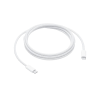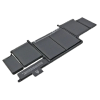12” MacBook Intel Processor
12” MacBook Intel Processor 16” MacBook Pro M Processor
16” MacBook Pro M Processor 16” MacBook Pro Intel Processor
16” MacBook Pro Intel Processor 15” MacBook Pro Intel Processor
15” MacBook Pro Intel Processor 14” MacBook Pro M Processor
14” MacBook Pro M Processor 13” MacBook Pro Intel Processor
13” MacBook Pro Intel Processor 13” Macbook Pro M Processor
13” Macbook Pro M Processor 15” MacBook Air M Processor
15” MacBook Air M Processor 13” MacBook Air M Processor
13” MacBook Air M Processor 13” MacBook Air Intel Processor
13” MacBook Air Intel Processor iMac
iMac Mac Mini
Mac Mini Mac Pro
Mac Pro Mac Studio
Mac Studio Apple Monitors
Apple Monitors
7 Ways to Save Money on Buying a MacBook
For their seamless functionality, incredible user experience, and good security, MacBooks have become the initial priority of people when it comes to buying good laptops. However, for some people, MacBooks can be a little heavy on the pocket. We get you!
Although MacBooks can be a bit expensive, you can buy it for a reasonable rate by following some simple strategies. Curious about the tactics we are talking about? Here’s a brief:

1. Research, Understand, and Don’t Fall for Attractive Deals:
One of the biggest (and silliest) mistakes that most individuals make while purchasing a MacBook is that they don’t research/investigate well to comprehend the market. It’s the basic step of a MacBook purchase, and if you miss out on it, you may end up paying much more than your entire budget.
We recommend starting your MacBook purchase journey by thoroughly investigating your needs and checking the functionalities/specifications you need from the laptop. If a MacBook version meets all your requirements and fits your budget, simply stick to it. Don’t fall for any other Mac with additional specifications which you may not need much.
Another thing to keep in mind is that you shouldn’t fall for any attractive deals on other MacBook versions. When you decide to buy a MacBook for yourself, you will see better options, apparently with better deals and discounts. These deals may be a little lower than the primary cost of the Mac version, however, it still will be more than what you can afford.
The thumb rule is to list all your specifications and budget somewhere online or offline and search for the best Apple laptops as per the same details. Nowadays, online platforms have filters where you can put your criterias/standards, and the platform will show the search result accordingly. So, you can try this strategy to stick to your budget and requirements.
2. Right Timing:
Timing plays a critical role if you want to buy MacBooks in a reasonable and feasible way. Usually, if you have an eye on a MacBook version, wait for the official announcement of its next version because that’s when the prices tend to drop drastically. Not only will it save you from unnecessary money spending but further give you the best Mac laptop at a much more affordable rate.
Yes, the wait time could be a little frustrating, especially if it’s a long one, but it will be totally worth it. To find the latest MacBook announcements, keep monitoring for updates on the official website. Alternatively, you can read news and blogs to get a rough estimation of when the next MacBook could be released.
3. Wait for the Festivals and Sales:
Usually, when there’s an upcoming festival like Thanksgiving, Christmas, or St. Patricks Day, many online platforms implement offers and discounts on MacBooks. So, unless it’s urgent, wait for any upcoming festival, and you may get exclusive offers on the same.
Other than festivals, these platforms also organize sales, where they provide concessions on the price. Say, for example, Amazon organizes Prime Day Sale with reasonable rates on its products. If multiple platforms are organizing sales at the same time, you can compare their offerings and choose the one that fits your budget.
4. Go For a Used/Refurbished MacBook:
Probably one of the most affordable strategies to buy a decent MacBook is by getting it’s used or refurbished version. Refurbished Macs are the ones that are thoroughly inspected, cleaned, and fixed for any issues for sales. Most of the refurbished or used MacBooks are quite seamless and efficient with their overall performance. So, you can expect enhanced productivity with it.
The cost of these MacBooks is 10 to 20% less than the retail price, which makes it worth buying. They are extensively tested for any loopholes, so you don’t have to struggle with any replacements/repairments every now and then. Make sure to buy your refurbished MacBook from trusted platforms like 73inc, which ensures the best quality at a much more reasonable rate.
5. Buy Your MacBooks on Credit:
If you don’t have money at present, but you can pay the amount in credits in 6 to 24 months, then you can definitely try this strategy for your Mac purchase. Usually, whether it’s online or offline stores, you can access platforms that allow MacBook purchases on small payments, say $100 monthly. You can use your MacBook while meeting its cost, on the contrary.
It’s not suggested to try this tactic if you struggle with your finances/money management. You may also not be allowed to take credit for your MacBook if you have a bad credit score.
6. Education Discounts and Veterans and Military Discounts:
You have a little edge on buying your MacBook at reasonable rates if you are a student or an educator. Why? Well, Apple offers Education discounts to students, school board members, teachers, and employees of K-12 institutions, etc. So if you are from such a background, give this strategy a try.
Note that the discounts and offers vary from time to time. To find out the latest deals that you can get on MacBook with Education discounts, navigate to Apple’s Education Store website. Search for the MacBook that you want to buy, and you may get them at a reasonable rate. Besides the offers, you may also get freebies like accessories through this discount.
Other than Education discounts, Apple also offers Veterans and Military plans for the military, veterans, and National Guard and Reserve professionals. Along with the individuals themselves, this scheme is also applicable to family members. So, if you or anyone from your family belongs to this domain, you can access the discounts.
7. Apple Trade-In:
If you already have a MacBook and it’s functioning smoothly as it should, you can trade in your old MacBook for a brand new one and get it at a reasonable and feasible rate. If you apply for an offline trade-in process in the store, you will have to bring it for thorough inspection/investigation, where a technical specialist may deeply scrutinize the MacBook and give you a trade-in estimate accordingly. You can also trade in your Mac online.
That’s all! We hope now you know how to save money on purchasing a MacBook. Follow the above-cited strategies to get a good deal on your next purchase.